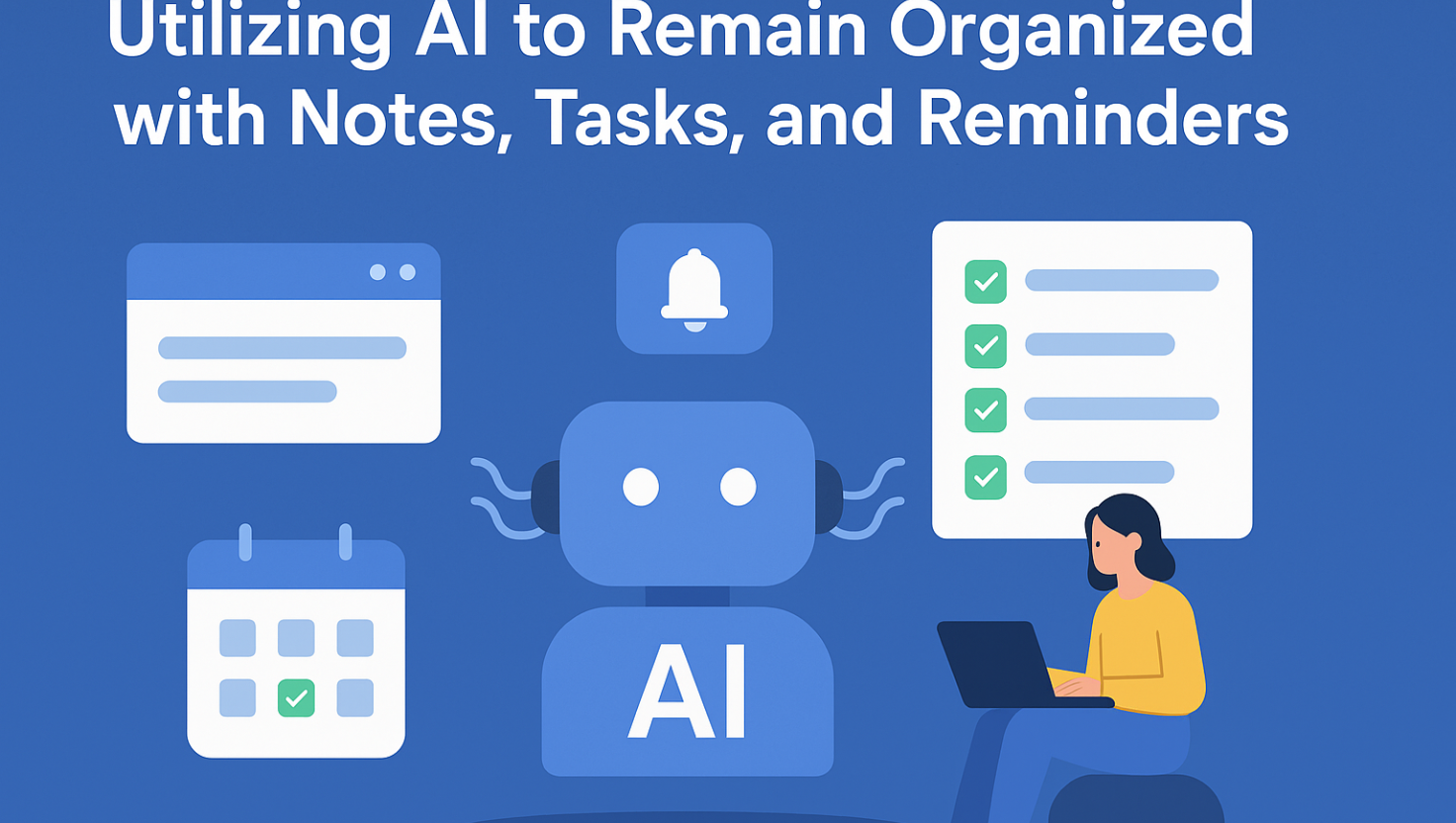Utilizing AI to Remain Organized with Notes, Tasks, and Reminders
Remaining organized in the busy world we live in today can be a full-time job. With endless to-do lists, random notes, and constant reminders, it's simple to become overwhelmed and lose sight of what's truly important. That's where artificial intelligence (AI) comes in—not as a buzzword for technology, but as a useful assistant that assists you in getting your daily tasks done more effectively.
AI is revolutionizing the way we manage our notes, tasks, and reminders. Here's how it can assist you to stay organized, lower stress levels, and get your time back.
1. Intelligent Note-Taking
Those days of going through pages of messy notes are over. AI-driven note-taking apps such as Notion, Evernote, Obsidian, and Microsoft OneNote now have intelligent capabilities that enable you to:
Automatically transcribe voice memos
Summarize lengthy documents
Tag and categorize notes by context
Recommend similar content or topics
Natural language search for notes (e.g., "Find the note regarding the team meeting last Friday")
These features make your notes searchable, linked knowledge bases that are simple to organize and look back at.
2. AI Task Management
AI-powered task managers such as Todoist, TickTick, Things, or Motion are no longer mere simple to-do list apps. They actively assist you in keeping on top of your workload by:
Prioritizing tasks according to urgency and your routine
Rescheduling the optimum times to do tasks based on your calendar
Clustering related tasks together
Intelligently rescheduling missed or late items
Learning your rhythms to provide better workflow recommendations over time
These tools transform reactive planning into proactive productivity.
3. Automated Reminders
Mental lapses are to be expected—but AI renders forgetting less possible. Intelligent reminder systems now alert you not just at a given time. Systems such as Google Assistant, Apple Siri, or Amazon Alexa, linked to calendar and task applications, can:
Send reminders on location (e.g., "Remind me to call Alex when I reach home")
Offer reminders based on your messages or emails
Understand natural language (e.g., "Remind me to submit the report next Thursday at 3 PM")
Integrate with smart devices for more contextual reminders (e.g., reminders on your smartwatch or smart speaker)
These systems make sure you receive the correct nudge at the correct time.
4. Context-Aware Organization
AI doesn't merely store information—it comprehends it. Next-generation productivity tools leverage AI to group, link, and organize your data in a more intuitive manner. For instance:
Grouping tasks and notes by project or subject
Connecting similar content between platforms (e.g., linking a calendar event with its meeting notes and supporting documents)
Suggesting actions based on context (e.g., "You have noted a follow-up in this note—do you want to create a task?")
This contextual grouping minimizes mental clutter and gives you an overview of the bigger picture.
5. Voice and Chat-Based Interfaces
Voice assistants and AI-powered chatbots are now able to jot down notes, set reminders, or enter tasks immediately, all via a voice command or text message. Rather than pausing what you're doing to jot something down, you can simply say:
"Hey Google, remind me to email the client at 10 AM tomorrow."
Or ask:
"Siri, what's on my to-do list for today?"
This hands-free ease makes it simple to jot down ideas and maintain your day as smooth as possible—wherever you are, whether your desk or on the go.
6. Sync Across Devices and Platforms
Apps powered by AI are designed to integrate effortlessly across your platform—phone, tablet, computer, and even smartwatches. Whatever you're writing down as a quick thought, setting an action, or reviewing your reminders, everything is synced and current.
Others even sync with productivity suites such as Google Workspace, Microsoft 365, or Slack, keeping everything connected on the apps you already rely on.
Conclusion
Being organized doesn't have to translate into managing a dozen different tools and systems. With AI helping you out, your notes get smarter, your task list gets simpler, and reminders come at exactly the right time.
By embracing AI-powered tools, you’re not just managing your time better—you’re creating space to focus on what really matters, both professionally and personally.
So if you’re ready to reduce stress, boost productivity, and keep life in order, it’s time to let AI do the heavy lifting.